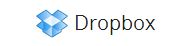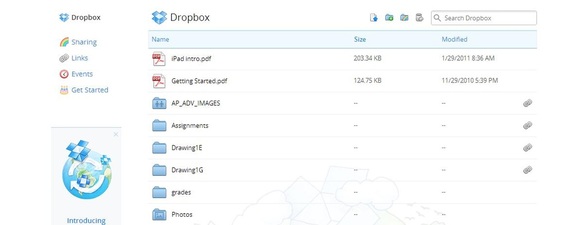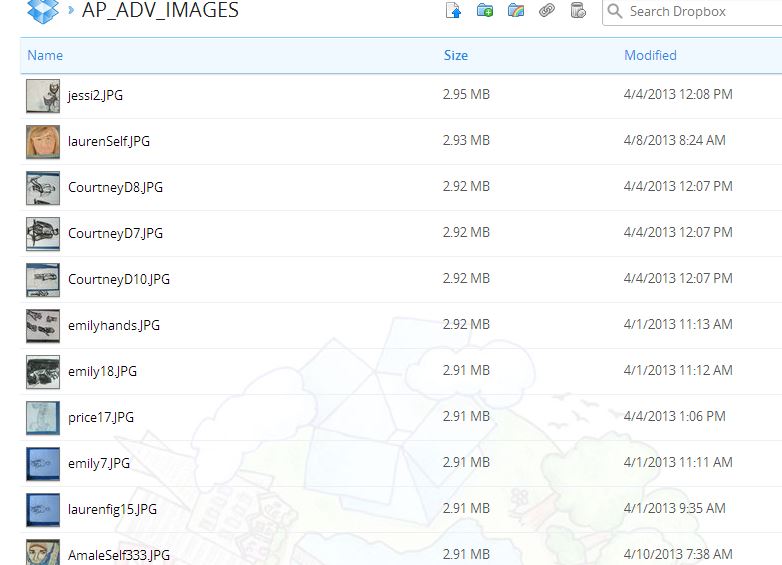That’s where Dropbox comes in. You get tons of space for free with the option to upgrade if you need more. Dropbox is visually appealing and very easy to maneuver. The kids love it! Sign up, create folders and start uploading!
What I’m keen on is the shared folder options with embedded inks. I can just embed the link to a particular dropbox folder within my class WIKI, load it with images of the student’s artwork, and then they can go on any computer to pick up their work. It’s been especially helpful in the AP Studio Art digital submission this year. My students have also put Dropbox on their phones and Ipads so they can upload their device images as well!